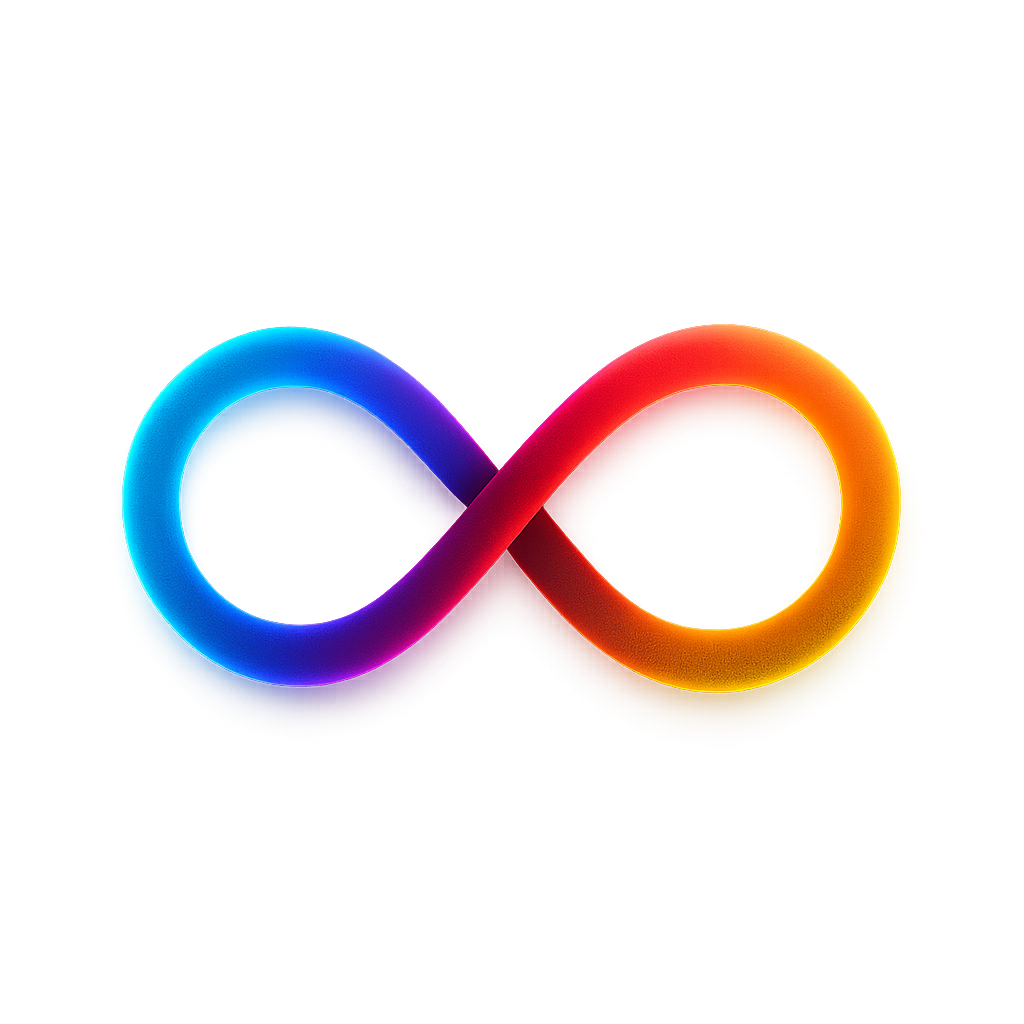Clipchamp – CapCut Alternative
Free tier with 1080 p exports • Premium unlocks 4 K & brand kit
Browser‑based editor from Microsoft—ideal for quick reels or TikToks. Users upgrade when brand kits or pro stock footage are required.
Try Clipchamp FreeOpus Clip – AI Repurposing
7‑day trial • Watermark removed on Pro plan
AI clip maker that turns long videos into short, share‑ready clips. Perfect for podcasters; subscription pays off if you repurpose often.
Try Opus Clip FreePictory – Veo 3 Alternative
Free trial • Watermark removed on upgrade
AI text‑to‑video creator for faceless channels—quick shorts, captions, and B‑roll. Export limits push most users to a paid plan.
Try Pictory FreeInVideo – Opus Clip Alternative
Free plan • Watermark & stock limits
Template‑rich video editor for social media and YouTube intros. Upgrade removes watermark and unlocks premium stock assets.
Try InVideo FreeFilmora – Advanced CapCut Alternative
7‑day watermark trial • Lifetime or annual licence
Desktop editor with motion tracking, AI noise removal, speed‑ramping and 4 K exports. Most trial users upgrade to remove watermark.
Try Filmora FreeVEED.io – AI Subtitles & Clips
Free plan • 720 p & watermark
Cloud editor with one‑click subtitles, AI cleanup and social templates. Users upgrade for HD exports, branding and team workspace.
Try VEED FreeArtlist.io – Royalty‑Free Assets
14‑day trial • Music + footage licence
Unlimited royalty‑free music, SFX and stock footage—ideal after you max out free libraries elsewhere.
Try Artlist Free